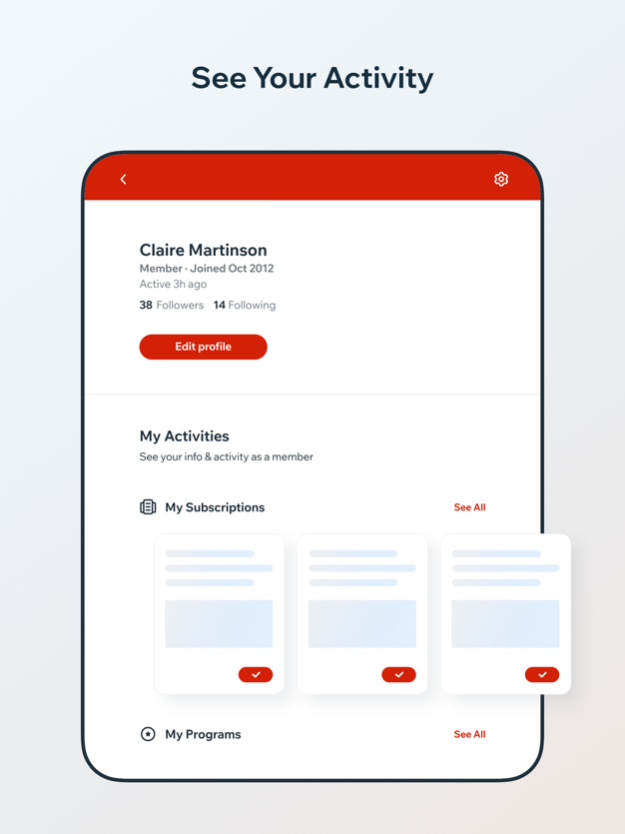Virtual Kenpo 2.78881.10
Continue to app
Free Version
Publisher Description
The Virtual Kenpo app provides online Kenpo Karate training.
Virtual Kenpo is the online training facility for Kenpo Karate. It is a family owned school and online training site. Virtual Kenpo contains the training required for Yellow through 1st Degree Black Belt. Advanced Black Belt degree training is available through private lessons.
Our goal is to provide quality online Martial Arts training through Virtual Kenpo for homeschoolers, large families, people in rural areas, and anyone who wants to learn martial arts, but is unable to attend a traditional school due to location, finances, anxiety, etc. We believe everyone has the right to defend themselves and those around them regardless of their circumstances.
Features
- Weekly online lessons
- Lessons include Self-Defense Techniques, part of the kata, and one or multiple strikes
- Access to an Instructor for questions and video review
- Online community to converse and ask questions
- Option to book time for live private lessons and group lessons
- Ability to locate other students to train with near you
Jun 20, 2023
Version 2.78881.10
Bug fixes, performance improvements
About Virtual Kenpo
Virtual Kenpo is a free app for iOS published in the Health & Nutrition list of apps, part of Home & Hobby.
The company that develops Virtual Kenpo is William Camp. The latest version released by its developer is 2.78881.10.
To install Virtual Kenpo on your iOS device, just click the green Continue To App button above to start the installation process. The app is listed on our website since 2023-06-20 and was downloaded 1 times. We have already checked if the download link is safe, however for your own protection we recommend that you scan the downloaded app with your antivirus. Your antivirus may detect the Virtual Kenpo as malware if the download link is broken.
How to install Virtual Kenpo on your iOS device:
- Click on the Continue To App button on our website. This will redirect you to the App Store.
- Once the Virtual Kenpo is shown in the iTunes listing of your iOS device, you can start its download and installation. Tap on the GET button to the right of the app to start downloading it.
- If you are not logged-in the iOS appstore app, you'll be prompted for your your Apple ID and/or password.
- After Virtual Kenpo is downloaded, you'll see an INSTALL button to the right. Tap on it to start the actual installation of the iOS app.
- Once installation is finished you can tap on the OPEN button to start it. Its icon will also be added to your device home screen.